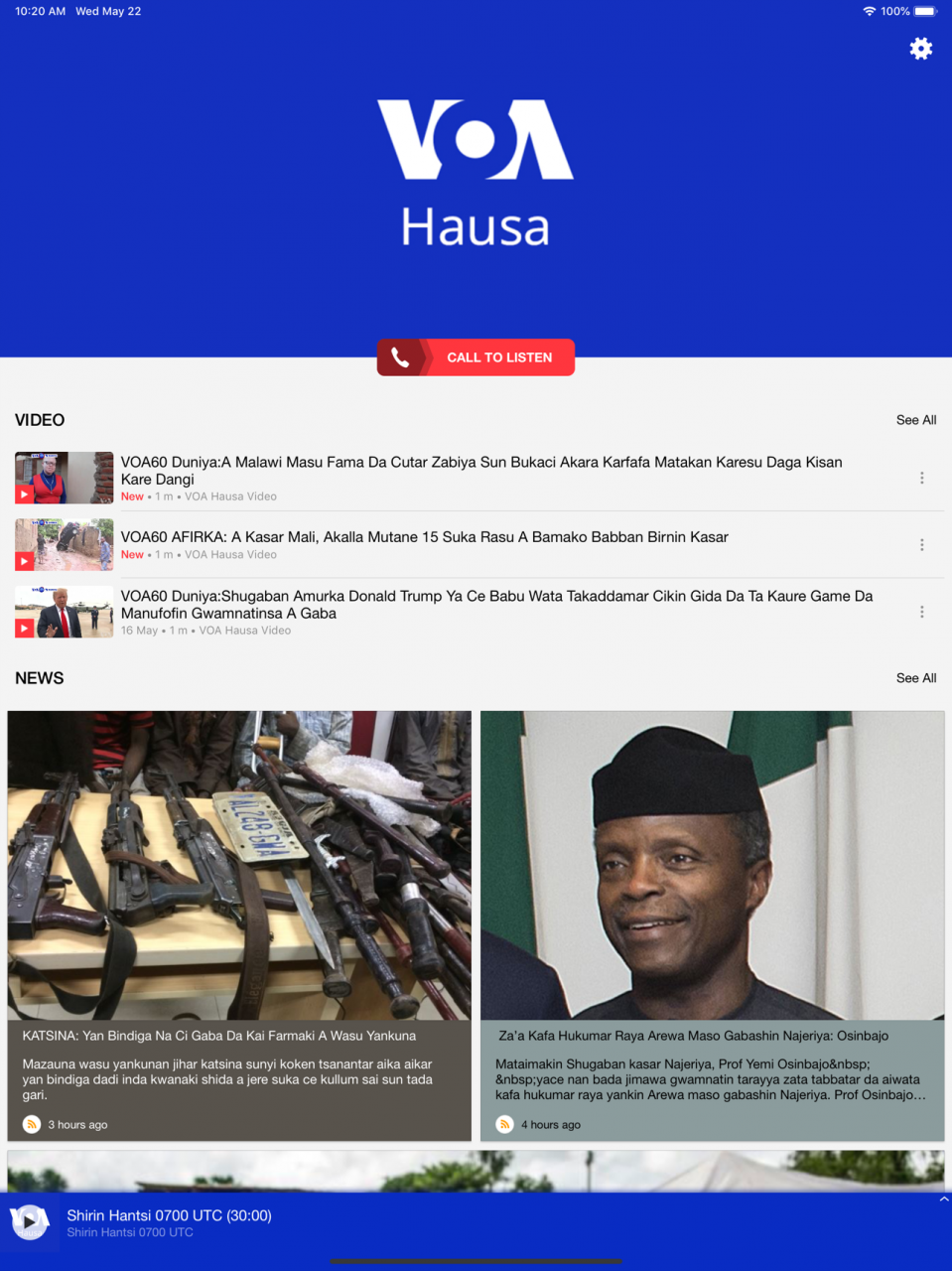VOA Hausa 4.9.27
Continue to app
Free Version
Publisher Description
An kafa sashen Hausa na Muryar Amurka ran 21 ga watan Junairu, shekara ta 1979, domin watsa labaran duniya da shirye-shirye zuwa ga Hausawa da masu jin harshen Hausa a duk fadin duniya, musamman ma yammacin Afirka kamar kasashen Nigeria, Ghana, Nijar, Chadi, Libya, Cote d’Ivoire da wasu sassan janhuriyar Benin. Sashen Hausa na watsa sa’oi 13.5 na shirye-shirye a kowace mako, ta radiyo da yanar intanet. Sashen kuma na buga labaran gida Najeria, da sauran duniya, da bidiyon manyan labaran Afirka daga ran Litinin zuwa Juma’a akan shafinsa na intanet. Shirye-shiryen sashen sun hada da labarai masu zafi , da rahotannin wakilai daga duk fadin duniya, tattaunawa da manyan jami’an gwamnatoci, ganawa da masu fashin baki, fadakarwa daga malamai da manazarta, dauka da watsa ra’ayoyin masu sauraro da suke bayarwa a rubuce, ta waya kai tsaye da kuma ta email.
Apr 17, 2021 Version 4.9.27
Thank you for using our app! We are constantly working to improve it and offer better versions to our users.
This update includes Channel redesign, bug fixes and minor improvements.
If you like our app, please give us a review. We appreciate your feedback!
About VOA Hausa
VOA Hausa is a free app for iOS published in the Audio File Players list of apps, part of Audio & Multimedia.
The company that develops VOA Hausa is VOA. The latest version released by its developer is 4.9.27.
To install VOA Hausa on your iOS device, just click the green Continue To App button above to start the installation process. The app is listed on our website since 2021-04-17 and was downloaded 58 times. We have already checked if the download link is safe, however for your own protection we recommend that you scan the downloaded app with your antivirus. Your antivirus may detect the VOA Hausa as malware if the download link is broken.
How to install VOA Hausa on your iOS device:
- Click on the Continue To App button on our website. This will redirect you to the App Store.
- Once the VOA Hausa is shown in the iTunes listing of your iOS device, you can start its download and installation. Tap on the GET button to the right of the app to start downloading it.
- If you are not logged-in the iOS appstore app, you'll be prompted for your your Apple ID and/or password.
- After VOA Hausa is downloaded, you'll see an INSTALL button to the right. Tap on it to start the actual installation of the iOS app.
- Once installation is finished you can tap on the OPEN button to start it. Its icon will also be added to your device home screen.